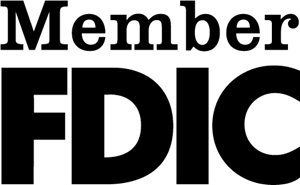Q Who can use Online Banking?
A Anyone who is an Adrian Bank customer may sign up for and have access to their accounts through Online Banking.
Q When is Online Banking available for use?
A In most cases, Online Banking is available 24 hours a day, 365 days a year. However, the system may be down periodically for maintenance or for other reasons outside of our control.
Q How current is the information in Online Banking?
A The information displayed in Online Banking is online/real time information. You will see transactions post to your account through the day as they occur. The available balance on your checking and savings accounts will change throughout the day based on your activity. As you use your MasterCard debit card, use the ATM or transfer funds between accounts, your available balance will be posted to reflect that activity.
Q What is Online Banking? Is there a fee?
A Online Banking is a real-time online system that allows our customers a secure and convenient way to access their Adrian Bank accounts via the internet. Online Banking is free! There is no fee for the Bill Pay feature, which is optional.
Q Do I have to register to use Online Banking?
A You can apply online or in person.
Q Why does it say “Your account is currently locked” when I try to log into Online Banking?
A As a security measure, accounts will lock for several reasons, such as inactivity or the incorrect Password being entered three times in a row. If your account is locked, please call the Online Banking Department in Adrian at 1-800-982-1334 during regular business hours. Upon proper identification, we will be happy to unlock the account and reset the Password. This is only for the security of our customers. We apologize for any inconvenience.
Q What happens if I forget my password?
A You are allowed 3 attempts to enter the correct password before your account will be locked. If you cannot remember you password and/or you are locked out of the system, please call the Online Banking Department at 1-800-982-1334 during regular business hours. If you are not locked out, you can enter your Online Banking Username and click on “Forgot Password.”
Q What happens if I don’t log off the system?
A Online Banking has a 30-minute time out feature. If the system has been inactive for over 30 minutes, the user will be required to re-enter their Username and password.
Q How secure is Online Banking?
A State-of-the-art technology is used to keep your information secure. All sensitive and personal information is encrypted, and access requires passwords that only you know. In addition, your account numbers, Social Security numbers, and Tax ID numbers are never displayed on the Online Banking system. However, if you feel your information has been jeopardized in any way, please contact your local banking office immediately.
Q Are there limits on the number of transactions I can make?
A Yes, depending on the type of account you have. Some accounts, such as checking accounts, have no limits on the number of transfers a client can make. However, money market accounts and other saving accounts, by federal regulation, are allowed no more than six electronic transfers per month.
Q What can I do to keep my information secure?
A There are several things you can do to protect your Identification and Password.
- Do not use an obvious number or other accessible information for your Online Banking Username or Password.
- Ensure no one is watching when you enter your Online Banking Username and Password.
- Try to memorize your Online Banking Username and Password rather that writing them down.
If you record your Online Banking Username and Password, store the document in a safe place.
Bill Pay-e Plus
Q What is Bill Pay-e Plus? Is there a fee?
A Bill Pay-e Plus is an Online bill payment system that allows our customer to send an electronic or check remittance to any business/person within the United States. There is no fee for this service.
Q Do I have to register to use Bill Pay-e Plus?
A Yes, a one-time application is required to sign up for Bill Pay-e Plus. Apply at any Adrian Bank location or apply online. You will use your Online Banking Username and Password to access Bill Pay-e Plus.
Q Whom can I pay through Bill Pay-e Plus?
A You can pay any person or company in the United States: the next door neighbor, the utility company, the bank, and even a child in college.
Q How far in advance should I set up a payment to ensure it is paid on time?
A Always allow at least 3 to 5 business days for electronic payments and at least 7 to 9 business days for payments made by check.
Q Will the memo field be printed on the check sent to the payee?
A Yes. The memo field text will be printed on payments remitted by check. The account number that you entered when you added the payee to your Personal Payee List is also printed on the check. This allows the payee to know which account to apply the payment to.
Q Can I postdate single and/or recurring payments?
A Yes. Just set the payment date for any date in the future. Single payments are usually set up into two categories: current and future payments, which allow you to schedule payments in the future or for the current date. If a monthly recurring payment is set up to be paid on the 15th and the current date is November 5th, a payment will be scheduled for the month of November and the 15th of every future month until the end date is reached. However if the payment is set up to be paid on the 15th and the current date is November 16th, the first payment will occur on December 15th.
Q What if I do not have enough money in my account?
A If you request a payment for more than the balance in your account, Adrian Bank reserves the right to cancel that payment. If Adrian Bank accepts the payment and there are insufficient funds to cover the payment, you might incur the same non-sufficient funds (NSF) charge as if it were a check you have written.
Q How far in advance can I schedule payments?
A You may schedule payments up to 90 days in advance of the first due date. Recurring payments can have an end date of any year in the future.